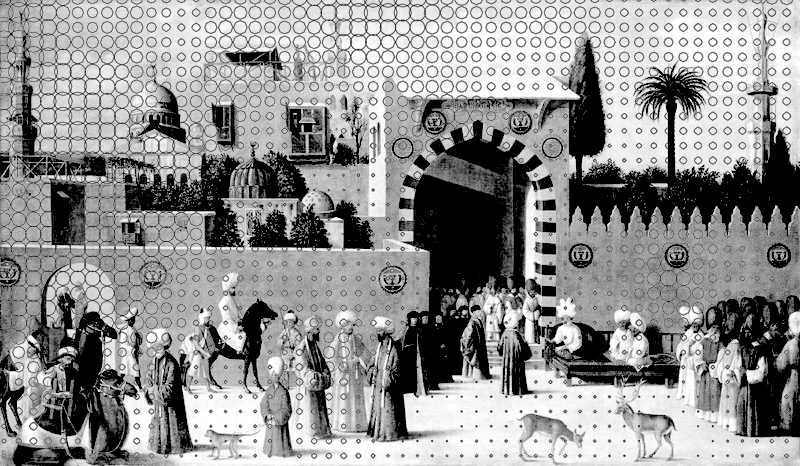This 2 videos Tutorial is your first step to Revit 2021 generative design with Dynamo. The first video presents an impression on the newly added generative design tool to the 2021 version, also trying one of the provided example (maximize views). The second video will present how to edit another example (three boxes), meanwhile explaining how it works and what is necessary to make your own studies.
PART-1: First Look at the Generative Design Tool.
PART-2: Make Your First Generative Design Study with Dynamo
Conclusion:
My opinion that this tool definitely have a potential , right now there are a lot of space for development. I think if Autodesk adopts the development of this project it will take this tool to another level.
One thing caught my eye, although I am an architect but there was no example related to engineering. However I thing there might be a huge field of applications for the engineering sector, such as distributing columns or locating electrical devices such as WIFI routers …etc.
To download the Script file cl [[Here]]