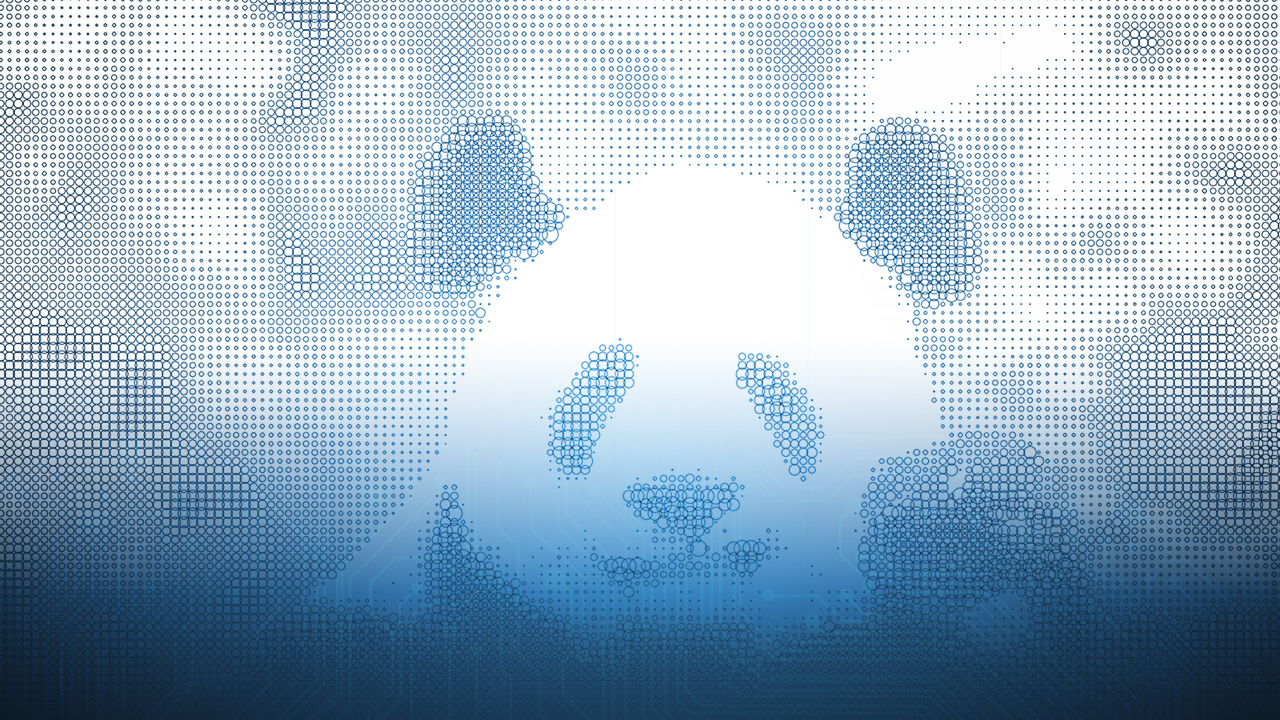This is a very simple routine that copies values between different Revit parameters, using Dynamo script. Let’s say that you entered parameters values into many Revit family instances in our project just to realize that it should be on another parameter. Or you might want to put the same information in several parameters.
So, in order to do the boring task of copying parameter values to another place quickly, let’s use the power of Dynamo.
To use this Routine you have two alternative
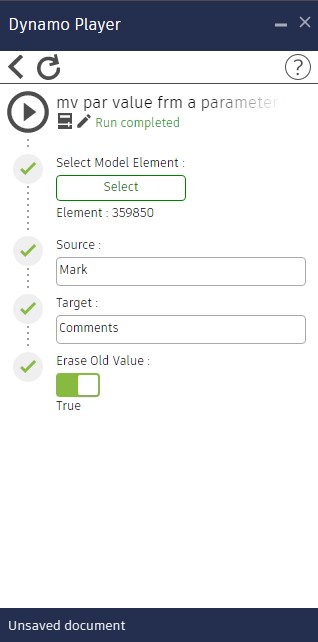
1 – Using Dynamo Player
- Copy the file to the player folder
- Open the Dynamo player and Select “change inputs”
- Select an Element from the Elements that you want to modify
- input the source Parameter and the Target Parameter
- Select if you want to clear the source parameter value after copying the value to the target Parameter
- Run the script!
2- Using Dynamo
- Open The script within Dynamo
- Change the Value as explained above
- Run The Script
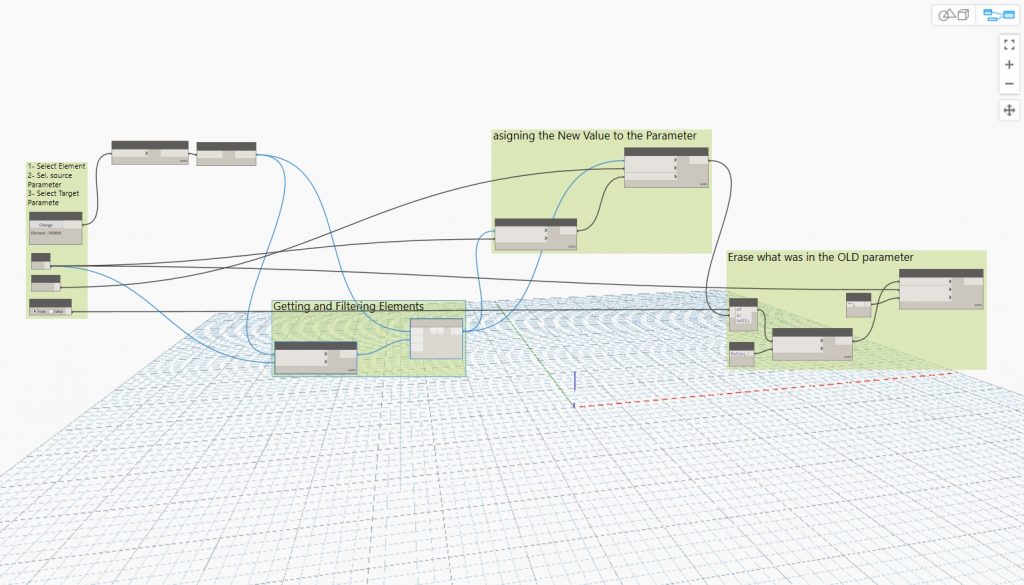
To Download the File click here